Installing Confluence
Follow Step 1 as described on the Dragon Stage 3
vi /etc/passwd
add the line:
confluence:x:404:400:Jira:/volume1/@atlassian/confluence:/opt/bin/bash
vi /etc/shaddow
add the line:
confluence:*:10933:0:99999:7:::
vi /etc/group
add the line:
atlassian:x:400:jira,confluence Unpack the tar.gz file into:
/volume1/@atlassian/confluence Set the home directory:
vi /volume1/@atlassian/confluence/confluence/WEB-INF/classes/confluence-init.properties Add the line:
confluence.home=/volume1/@atlassian/application-data/confluence
cd /volume1/@atlassian
chown -R confluence:atlassian confluence Follow the step 2 as described on the Dragon Stage 3
Test it
su -m confluence -c/volume1/@atlassian/confluence/bin/startup.sh Create a start/stop script for the Synology
vi /usr/local/etc/rc.d/S96confluence.sh #!/opt/bin/bash # JIRA Linux service controller script
# Set private environment JAVA_HOME=”/opt/java”
PATH=$PATH:/opt/java/bin export JAVA_HOME PATH cd “/volume1/@atlassian/confluence/bin” case “$1” in
start)
/opt/bin/su -m confluence -c./startup.sh
;;
stop)
/opt/bin/su -m confluence -c./shutdown.sh
;;
*)
echo “Usage: $0 {start|stop}”
exit 1
;;
esac
chmod 755 /usr/local/etc/rc.d/S96confluence.sh Adding Confluence under apache HTTPS
add the line:
atlassian:x:400:jira,confluence Unpack the tar.gz file into:
/volume1/@atlassian/confluence Set the home directory:
vi /volume1/@atlassian/confluence/confluence/WEB-INF/classes/confluence-init.properties Add the line:
confluence.home=/volume1/@atlassian/application-data/confluence
cd /volume1/@atlassian
chown -R confluence:atlassian confluence Follow the step 2 as described on the Dragon Stage 3
Test it
su -m confluence -c/volume1/@atlassian/confluence/bin/startup.sh Create a start/stop script for the Synology
vi /usr/local/etc/rc.d/S96confluence.sh #!/opt/bin/bash # JIRA Linux service controller script
# Set private environment JAVA_HOME=”/opt/java”
PATH=$PATH:/opt/java/bin export JAVA_HOME PATH cd “/volume1/@atlassian/confluence/bin” case “$1” in
start)
/opt/bin/su -m confluence -c./startup.sh
;;
stop)
/opt/bin/su -m confluence -c./shutdown.sh
;;
*)
echo “Usage: $0 {start|stop}”
exit 1
;;
esac
chmod 755 /usr/local/etc/rc.d/S96confluence.sh Adding Confluence under apache HTTPS
Client Browser –> HTTPS –> Apache proxy –> HTTP –> Tomcat/JIRA
Follow the steps in this document how to set up:
vi /volume1/@atlassian/confluence/conf/server.xml
Add or uncomment the two lines to the jira-ssl.conf
vi /usr/syno/apache/conf/jira-ssl.conf
ProxyPass /jira http://localhost:8080/jira
ProxyPassReverse /jira http://localhost:8080/jira ProxyPass /confluence http://localhost:8090/confluence
ProxyPassReverse /confluence http://localhost:8090/confluence </VirtualHost>
Import your public key into the java key store and restart confluence:http://confluence.atlassian.com/display/JIRA/Integrating+JIRA+with+Apache+using+SSL
Add or uncomment the two lines to the jira-ssl.conf
vi /usr/syno/apache/conf/jira-ssl.conf
ProxyPass /jira http://localhost:8080/jira
ProxyPassReverse /jira http://localhost:8080/jira ProxyPass /confluence http://localhost:8090/confluence
ProxyPassReverse /confluence http://localhost:8090/confluence </VirtualHost>
Import your public key into the java key store and restart confluence:http://confluence.atlassian.com/display/JIRA/Integrating+JIRA+with+Apache+using+SSL
Restart apache & confluence ( or fully reboot windows style ) and give it a go:
https://<your_NAS_address>/
https://<your_NAS_address>/
confluence
Step 3. Set Up Confluence
Follow the steps described in the Quest Step 3
NOTE Use the Postgresql database and REMEMBER we are using port 5430 of our PostgreSQL database
Follow the steps described in the Quest Step 3
NOTE Use the Postgresql database and REMEMBER we are using port 5430 of our PostgreSQL database
Continue following all the steps on the Challenge:
Quest Step 4,5,…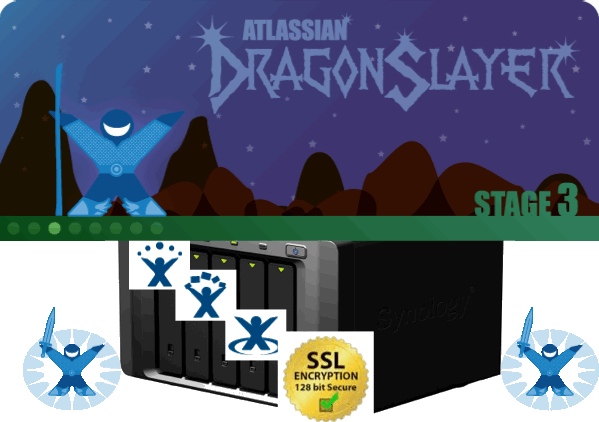
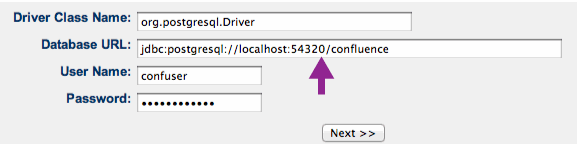
I’ve tried it, and checked all up three times but it won’t work. I don’t get any connection on port 8090.
Hi Phil,Did you change the correct port in the server.xml?Anyway this is how i would check where the error is:Check if java is installed and working correctly:> /opt/java/bin/javaNo? -> Install Java correctly first and make sure it is executableNow let’s run confluence by hand.Su to the confluence user> su – confluence> cd ~confluence> cd bin> ./startup.shNow lets tail the tomcat server for any hints:> tail -f ~confluence/logs/catalina.out After a couple of minutes it should stop scrolling text, look in the logs if there are any clue’s like which port it binds to or any other errors like not able fo find java or what ever.Now let’s check any java programs running binding to ports:> netstat -ntple | grep javaThis should give an output similar to this:tcp 0 0 ::ffff:127.0.0.1%136893704:8000 ::%135682304:* LISTEN 9082/javatcp 0 0 ::ffff:127.0.0.1%136894328:8005 ::%135682304:* LISTEN 9058/javatcp 0 0 ::%136894952:8080 ::%135682304:* LISTEN 9058/javatcp 0 0 ::%136896616:8090 ::%135682304:* LISTEN 9082/javaOr at least it will give you a hint about the ports bind by java use :> netstat -ntple To see the full port list and check if there is no other software bind to the 8090 portHope this helps, if this is all working than you’ve got an iddue in one of the start scripts or need to restart apache to get the daemon aware of the new proxy lines..Where you able to get JIRA running without any trouble ? It could also that it’s a memory issue but that will appear in the tail on your log file.
Thank you very much for your help.After I’ve tried it again and again I’ve got the answer. I’ve tried it how you adviced me and now it is running. There was a little mistake in my start script… after fixing it, I had no problems any more.
Hey folks, I’ve got a new problem with confluence. After a few days with no working on the system, I was just strating the system and tried to go on my confluence page. But there is now the error "HTTP Status 404 – "It’s really strange. I reinstalled it and it work great for a few days, but one day I’ve got the same error after a normal reboot. Don’t know what it could be or how I could solve the problem. Maybe u can help me?